Shonen Jump
LQ: 9.55
Recommended Age: 12+
Skills Used: Flexibility, Focus, Reading
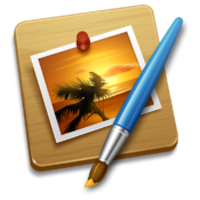
Recalling and retaining information in our mind while working.
Pixelmator offers a large number of tools and options for manipulating photographs. While working in this program, users must familiarize themselves with the meanings of each symbol, as well as the overall layout of the features and options to maximize efficiency. Each tool features a corresponding symbol, and users must learn when and how to apply these tools to achieve the desired result. For example, if a user wishes to remove "red eye" from a family photograph, calling upon Working Memory to locate the symbol associated with this tool is essential. When tackling larger projects, understanding the functionality of different tools lends itself to creating polished and professional looking work.
Adapting and adjusting to changing conditions and expectations.
 Photo editing is a great way for users to get creative. By changing a photo's color, adding text, or drawing over images, users can express themselves while exercising their Flexibility skills. It takes time and sometimes trial and error to combine the mood of a photograph with a suitable effect. Users practice their flexibility by sorting through a variety of effects, and choosing the one that captures the essence of the photograph. Users must also adjust their approach with every new photograph, changing their approach depending on the targeted audience. Though some effects, like black and white, are particularly fun to work with, users should try different methods of augmentation. For example, the vibrant colors of a sunset should be enhanced with a color feature. Black and white would be too limiting. Users must be willing to experiment with a variety of formats for a high quality shot.
Photo editing is a great way for users to get creative. By changing a photo's color, adding text, or drawing over images, users can express themselves while exercising their Flexibility skills. It takes time and sometimes trial and error to combine the mood of a photograph with a suitable effect. Users practice their flexibility by sorting through a variety of effects, and choosing the one that captures the essence of the photograph. Users must also adjust their approach with every new photograph, changing their approach depending on the targeted audience. Though some effects, like black and white, are particularly fun to work with, users should try different methods of augmentation. For example, the vibrant colors of a sunset should be enhanced with a color feature. Black and white would be too limiting. Users must be willing to experiment with a variety of formats for a high quality shot.
Arranging and coordinating materials in order to complete a task.
The larger the project, the greater the need for practicing good Organization habits. Many large projects require users to utilize multiple photographs, layers, and color swatches, amongst other personalized components. Keeping track of each of these working parts by properly naming and storing these files in a methodical way becomes crucial to productivity. Users should try to name their files with telling and succinct titles, organizing them both inside the program's workspace and on their harddrive in a way which well be most efficient and helpful while working.
![]() Although Pixelmator does not directly use math skills, mathematical concepts are inherent in the shapes and sizes of photographs. An image has an x and y axis that relates to height and width. The same reasoning involved in adjusting a photo's height and width applies in graphing. Pixelmator also allows kids to become more acquainted with shapes. Basic geometry and spacial skills can be practiced and improved upon with a photo editor.
Although Pixelmator does not directly use math skills, mathematical concepts are inherent in the shapes and sizes of photographs. An image has an x and y axis that relates to height and width. The same reasoning involved in adjusting a photo's height and width applies in graphing. Pixelmator also allows kids to become more acquainted with shapes. Basic geometry and spacial skills can be practiced and improved upon with a photo editor.
All membership plans come with full access to our entire suite of tools learning guides, and resources. Here are a few of the ones we think you’ll like the most: