Habit Rabbit
LQ: 9.2
Recommended Age: 4+
Skills Used: Focus, Organization, Mathematics, Writing

Musyc is a visual-based music creation app that allows users to design and compose songs using an assortment of shapes, lines, and other tools as their instruments. Users primary tools are a series of shapes, each with a unique purpose and sound. For example, rectangles act as percussion while triangles and circles help to create melody. Each shape comes complete with a number of options, allowing users to apply effects, change tempos, or increase and decrease octaves. Sounds are created by colliding two unlike shapes to each other or to other objects on the screen such as straight lines. The app comes with many sounds, shapes, and options for free and offers additional creative materials as in app purchases. No prior musical composition experience is required as the app is designed to allow users to create pieces of music basic solely on visual symbols. This app contains no inappropriate material and is suitable to any user ages 4 and up.
Arranging and coordinating materials in order to complete a task.
 Musyc provides users with a large grid space in which to work. Placing objects, shapes, and other tools on the surface creates unique sounds that can combine to create interesting musical pieces. The work space is large, tools and options numerous, and failing to organize materials can result in a mess of sound rather than a single cohesive song. Users must be able to organize percussion shapes to keep a beat, shapes for melody, and additional tools to synthesize their creation. Each unique composition requires users to design and utilize a different organizational system as the same shapes used in different arrangements will create completely different sounds and songs.
Musyc provides users with a large grid space in which to work. Placing objects, shapes, and other tools on the surface creates unique sounds that can combine to create interesting musical pieces. The work space is large, tools and options numerous, and failing to organize materials can result in a mess of sound rather than a single cohesive song. Users must be able to organize percussion shapes to keep a beat, shapes for melody, and additional tools to synthesize their creation. Each unique composition requires users to design and utilize a different organizational system as the same shapes used in different arrangements will create completely different sounds and songs.
Recalling and retaining information in our mind while working.
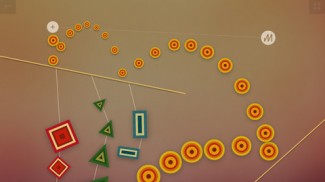 This app can help users exercise the Working Memory thinking skill while learning how and where to apply the different tools and options. Following a short tutorial, users must learn the unique sound properties of each shape and it's interactions with other objects on the screen and be able to apply that knowledge to each new creation. Learning how to utilize the percussion rectangle and associated options and apply those principles to each new musical composition helps users utilize and exercise the Working Memory thinking skill. In addition, users may utilize techniques from past creations where applicable in new situations. For example, creating a beat in one composition requires users to use and properly organize their tools and options. In future arrangements being able to recall these organizational systems and techniques also utilizes the Working Memory thinking skill.
This app can help users exercise the Working Memory thinking skill while learning how and where to apply the different tools and options. Following a short tutorial, users must learn the unique sound properties of each shape and it's interactions with other objects on the screen and be able to apply that knowledge to each new creation. Learning how to utilize the percussion rectangle and associated options and apply those principles to each new musical composition helps users utilize and exercise the Working Memory thinking skill. In addition, users may utilize techniques from past creations where applicable in new situations. For example, creating a beat in one composition requires users to use and properly organize their tools and options. In future arrangements being able to recall these organizational systems and techniques also utilizes the Working Memory thinking skill.
All membership plans come with full access to our entire suite of tools learning guides, and resources. Here are a few of the ones we think you’ll like the most: