Shonen Jump
LQ: 9.55
Recommended Age: 12+
Skills Used: Flexibility, Focus, Reading

iLuv Drawing: Santa HD is a simple and fun holiday themed drawing app. Choosing from a number of holiday themed cartoon images, users combine tracing, filling, and freehand drawing techniques to perfect their creation. Users can follow guided steps to illustrating anything from a stuffed stocking to Santa Claus and his sleigh, or start on a blank page to create their own cartoon from scratch. The app includes pre made backgrounds, perfect for sprucing up an electronic greeting card before sharing with family and friends through email, iMessage, or iLuv Drawing’s webpage. iLuv Drawing: Santa HD is a great holiday themed app that is simple and easy to use, and is recommended for ages 4 and up.
Developing a systematic approach for setting and achieving goals.
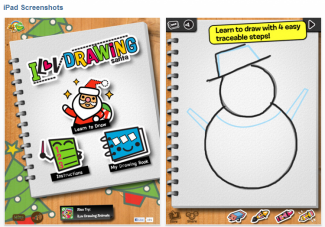 iLuv Drawing: Santa HD requires users to plan a number of important details during the creative process. Users must select the proper tools to outline their creation, including the width of the brush or pencil tool. Users must also make decisions about which colors will work best together, and whether or not different cartoons require the application of a special technique, such as outlining in a darker color first to make similarly colored features stand out. Mistakes in iLuv Drawing: Santa are reversible, however, erasing and making changes during later stages of drawing can be cumbersome and often damaging to surrounding parts of the picture. Users should take care to plan their creative process carefully to avoid future complications. The result will be an image they can be proud to share with family and friends.
iLuv Drawing: Santa HD requires users to plan a number of important details during the creative process. Users must select the proper tools to outline their creation, including the width of the brush or pencil tool. Users must also make decisions about which colors will work best together, and whether or not different cartoons require the application of a special technique, such as outlining in a darker color first to make similarly colored features stand out. Mistakes in iLuv Drawing: Santa are reversible, however, erasing and making changes during later stages of drawing can be cumbersome and often damaging to surrounding parts of the picture. Users should take care to plan their creative process carefully to avoid future complications. The result will be an image they can be proud to share with family and friends.
Managing our actions, feelings and behaviors.
 This app requires patience, a steady hand, and a willingness to rework mistakes. When creating outlines for a cartoon, users must be careful and diligent in creating steady, continuous lines and shapes. Creating smooth and neat lines requires users to draw without lifting their finger from the screen. Stopping partway through a line can often cause the line to appear sloppy, especially when coming back to complete a stoke later. When users make mistakes, they must remain calm and focused, using the proper tools and techniques to reverse their mistake. The app includes a "undo" tool, as well as an eraser in a variety of sizes for correcting mistakes. Making corrections requires a degree of Self-Control, as users must be careful not to unintentionally erase other portions of their work, or damage lines which are difficult to correct.
This app requires patience, a steady hand, and a willingness to rework mistakes. When creating outlines for a cartoon, users must be careful and diligent in creating steady, continuous lines and shapes. Creating smooth and neat lines requires users to draw without lifting their finger from the screen. Stopping partway through a line can often cause the line to appear sloppy, especially when coming back to complete a stoke later. When users make mistakes, they must remain calm and focused, using the proper tools and techniques to reverse their mistake. The app includes a "undo" tool, as well as an eraser in a variety of sizes for correcting mistakes. Making corrections requires a degree of Self-Control, as users must be careful not to unintentionally erase other portions of their work, or damage lines which are difficult to correct.
Recalling and retaining information in our mind while working.
iLuv Drawing: Santa HD gives users an opportunity to exercise their Working Memory skills while drawing. Learning the different functionalities of the drawing and erasing tools, as well as gaining a general memory of the size and shape of instruments can greatly improve the quality of a completed cartoon. The app has a variety of colors in different shades, and being able to recall which shades were applied to certain portions of the original drawing they re working from can be beneficial to completing a polished piece of work. Users must successfully navigate through the different tools and options while keeping their usages in mind, helping them to neatly and efficiently complete their drawings.
Learning to draw with iLuv Drawing: Santa HD is an effective way to practice the Planning, Flexibility, and Working Memory thinking skills. Try our suggestions below, or leave us some of your own in the comment field at the bottom of the page.
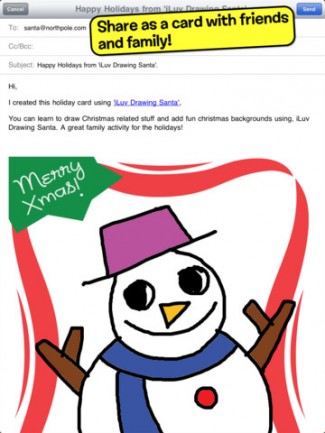 Before beginning a new cartoon, ask your child to create a short list of the different shapes and colors included in the example image. Writing down the individual pieces of the image and indicating which colors are used can be helpful in the later stages of drawing. This process will help your child develop a greater understanding of what tasks will need to be completed and what colors or tools will work best in helping achieve a desirable final result. Your child can also indicate where outlining was used, what type of brush or pencil, and any additional details that may help them during the tracing phase of the project. Some images do not include small details from the example images in their stencils and making note of this could be helpful in the future.
Before beginning a new cartoon, ask your child to create a short list of the different shapes and colors included in the example image. Writing down the individual pieces of the image and indicating which colors are used can be helpful in the later stages of drawing. This process will help your child develop a greater understanding of what tasks will need to be completed and what colors or tools will work best in helping achieve a desirable final result. Your child can also indicate where outlining was used, what type of brush or pencil, and any additional details that may help them during the tracing phase of the project. Some images do not include small details from the example images in their stencils and making note of this could be helpful in the future.
Practice using the different eraser tools with your child. Gaining a comfort with these features as well as understanding which specific situations call for individual tools can make the process much less frustrating later. Your child will feel comfortable using the eraser without unintentionally damaging other portions of the cartoon. Preparing for potential problems by understanding the tools and features available, your child will learn how to avoid or channel frustration by being calm and prepared to correct mistakes.
Experiment with the different tools on a "blank page." Learning to draw using the outlines in the app can be fun, but it can be very helpful to know and understand the different available tools and features before beginning. Try out the paintbrush tool at a few different thickness settings. Which tool does your child like best for outlining, the paintbrush or the pencil? Your child should also experiment with the different colors, learning how each looks when applied to a drawing and committing the different shades to Working Memory for easier identification later. Gaining a feel for the different tools can be beneficial to both practicing Working Memory as well as creating cohesive and neat cartoon drawings.
 A common problem for children with ADHD is a failure to pay close attention to detail. As a result, they often have trouble following directions. Even though they may have worked diligently on an assignment, the final result may not match the desired outcome indicated by the instructions. Such hard work for little reward can be be very frustrating. iLuv Drawing: Santa HD makes it easy for users to follow guided directions in a step by step process. The app rewards conscientiousness, as it will not allow users to move forward without satisfactorily completing each step.
A common problem for children with ADHD is a failure to pay close attention to detail. As a result, they often have trouble following directions. Even though they may have worked diligently on an assignment, the final result may not match the desired outcome indicated by the instructions. Such hard work for little reward can be be very frustrating. iLuv Drawing: Santa HD makes it easy for users to follow guided directions in a step by step process. The app rewards conscientiousness, as it will not allow users to move forward without satisfactorily completing each step.
How to Use iLuv Drawing: Santa HD for Kids with ADHD
iLuv Drawing: Santa HD is just one of a variety of drawing apps for the iPad. Try some of the alternatives below and be sure to let us know which one you like best.
This app works like iLuv Drawing: Santa, but includes different, non-holiday animal themes. Continue learning to draw cartoons using similar tools and features with all new stencils. Discover more here.
Another app in the iLuv Drawing series. Learning to draw people is often challenging for a lot of young artists. Learn to draw cartoon bodies and faces using the same familiar tools and features from the other iLuv Drawing apps. Learn more here.
An app with a wide variety of tools and features for creating drawings from scratch. Users can utilize a stylus or their finger to create completely original works and save their creations to the sketchbook. Find out more here.
All membership plans come with full access to our entire suite of tools learning guides, and resources. Here are a few of the ones we think you’ll like the most: