Shonen Jump
LQ: 9.55
Recommended Age: 12+
Skills Used: Flexibility, Focus, Reading

Idea Sketch is a visual mind-mapping app where users can organize their ideas using word webs. Users can change font size, color, and the shapes of their word webs in the free version, with additional editing options available in the paid version of the app. For a simple app that helps visually arrange ideas, Idea Sketch is a great way to practice the Organization of ideas and apply Flexibility to the brainstorming process. In addition to functioning as a concept map and flow chart, the app can also present information in a more traditional, textual outline format. Diagrams and outlines can be shared via email or copied directly into other apps like Dropbox or Evernote. Idea Sketch’s ease of use and simple presentation makes it suitable for children ages 7 and older, though some basic reading and writing skills will be needed to get the most out of the app.
Arranging and coordinating materials in order to complete a task.
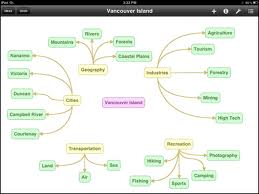 Users who have trouble brainstorming, formulating cohesive outlines or whose thoughts simply tend to be a bit scattered will find the straightforward manner in which Idea Sketch presents information to be quite helpful. The app enables users to create both a visual and textual representation of their thoughts simultaneously, making it easy for them to apply a basic structure to their overarching ideas. Users can create lines that connect related subjects and ideas, simplifying the process of bunching together information logically and adding subtext and extended content throughout. Especially helpful for brainstorming for an essay or taking general overview notes for a chapter, Idea Sketch helps users to turn a set of disorganized thoughts into a group of ideas where there is a sense consistency in the way the content is presented.
Users who have trouble brainstorming, formulating cohesive outlines or whose thoughts simply tend to be a bit scattered will find the straightforward manner in which Idea Sketch presents information to be quite helpful. The app enables users to create both a visual and textual representation of their thoughts simultaneously, making it easy for them to apply a basic structure to their overarching ideas. Users can create lines that connect related subjects and ideas, simplifying the process of bunching together information logically and adding subtext and extended content throughout. Especially helpful for brainstorming for an essay or taking general overview notes for a chapter, Idea Sketch helps users to turn a set of disorganized thoughts into a group of ideas where there is a sense consistency in the way the content is presented.
Adapting and adjusting to changing conditions and expectations.
Weighing options and fleshing out ideas can be a daunting task for children who struggle with flexible thinking, but Idea Sketch's simple interface makes the process easier thanks to its open-ended, straightforward approach to brainstorming. For those who need a more linear approach to reviewing and internalizing information, Idea Sketch maintains an organized set of textual notes, while also creating a separate geometrical mind map to form a visual representation of the outline. This dualistic approach allows users to adapt their approach to note-taking and brainstorming, as it applies both text-based and visual techniques to the process. The dual nature of the app encourages users to shift between two formats - visual and textual - to create a mind map that resembles both a study guide and an interactive pattern of thoughts.
All membership plans come with full access to our entire suite of tools learning guides, and resources. Here are a few of the ones we think you’ll like the most: