How should we regulate screen time for a 7-year-old child? Does screen time interfere with learning? Does it take away from other more productive “play time”? Does it all need to be supervised?
Modern day parents of 7-year-olds have many new decisions facing them. Kids are just beginning to express a preference for their favorite types of play and to become better observers of their peers’ activities. They tend to have more play dates and may be exposed to games and technologies that are not available in their own homes. Most likely, they are asking to have more access to technology, even if they still love to play outdoors and engage in creative play. Digital technology is incredibly engaging, and parents need to learn how to set limits for this type of play. At the same time they need to promote increasing degrees of independence.
There are questions as to whether 7-year-olds should have their own tablets or laptops. If you let your child use these tools, what time limits should you set for play and how much control do you want and have time for?
The opinions of professional educators, psychologists, and physicians about screen time have changed dramatically in the past decade. In 2000s, the consensus was that screen time was a waste of time for younger children and often detrimental to 7-year-olds. But in recent years the National Association for the Education of Young Children (NAECY), the American Academy of Pediatrics, and Fred Rogers Center have all recognized not only that screen time is unavoidable for 7-year-olds but also that used in the right conditions can be beneficial for learning and interaction with parents and peers.
Our view at LearningWorks for Kids is that 7-year-olds need to focus primarily on physical, social, creative, and structured play. We also recognize that there are so many opportunities to learn from technology that we need to find the best tools and the best strategies to use them. You can read about our research-based developmental recommendations and screen-time strategies for 7-year-olds in previous posts. Here are some of our favorite apps for young school-age children:
 Fizzy’s Lunch Lab: Fresh Pick (also called Fresh Pick) was developed by PBS for the television show Fizzy’s Lunch Lab. Professor Fizzy is looking for the next Lunch Labber, and he’ll use his 8 math-based games to figure out if your child is ready to take the job. Fresh Pick is geared for children 6-8 and features the following skills: deductive reasoning, mapping, and sorting and classifying. All the math games it contains also have to do with food (such as counting out change to pay for groceries). The game is also “self-leveling” to make the challenges more specific to each user.
Fizzy’s Lunch Lab: Fresh Pick (also called Fresh Pick) was developed by PBS for the television show Fizzy’s Lunch Lab. Professor Fizzy is looking for the next Lunch Labber, and he’ll use his 8 math-based games to figure out if your child is ready to take the job. Fresh Pick is geared for children 6-8 and features the following skills: deductive reasoning, mapping, and sorting and classifying. All the math games it contains also have to do with food (such as counting out change to pay for groceries). The game is also “self-leveling” to make the challenges more specific to each user.
 Hay Day is a festive farming simulator that allows players to try their hands at agriculture, planting crops and caring for livestock in order to earn gold. The more they harvest from their fields and collect from their animals, like dairy cows and chickens, the more points they earn toward gaining levels. With each level come new improvements and responsibilities, challenging players to beautify their ranches as well as invest in more practical assets that will help them bring in more money. Colorful and captivating, Hay Day turns maintaining a working farm into good clean fun, making the game a wholesome choice for ages 6 and up.
Hay Day is a festive farming simulator that allows players to try their hands at agriculture, planting crops and caring for livestock in order to earn gold. The more they harvest from their fields and collect from their animals, like dairy cows and chickens, the more points they earn toward gaining levels. With each level come new improvements and responsibilities, challenging players to beautify their ranches as well as invest in more practical assets that will help them bring in more money. Colorful and captivating, Hay Day turns maintaining a working farm into good clean fun, making the game a wholesome choice for ages 6 and up.
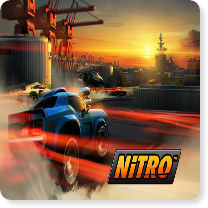 Nitro is a 3D car racing game in which players use their motion controlled mobile devices to control the direction of their vehicle. A gas and break pedal are manipulated by both thumbs. While the controls are very motion sensitive, after a few plays – and car upgrades – players will no problem steering their cars around hairpin turns. Nitro is free, but if players want a continuous play racing game, they will have to spend some money, as many of the upgrades require players to open their wallets. Racers can choose multiplayer in which they can race against friends, time trials, and rival circuit where races are against the CPU controlled opponents. Players must continue to upgrade both body and mechanical work to ensure their cars are ready to meet the increasingly difficult opponents. In addition to simply beating opponents, racers must collect car parts that are scattered throughout each track. Parts like fiberglass and steel can be used back at the shop when it comes time to upgrade. There is no offensive or violent content in the Nitro and it is recommended for children 8 and older.
Nitro is a 3D car racing game in which players use their motion controlled mobile devices to control the direction of their vehicle. A gas and break pedal are manipulated by both thumbs. While the controls are very motion sensitive, after a few plays – and car upgrades – players will no problem steering their cars around hairpin turns. Nitro is free, but if players want a continuous play racing game, they will have to spend some money, as many of the upgrades require players to open their wallets. Racers can choose multiplayer in which they can race against friends, time trials, and rival circuit where races are against the CPU controlled opponents. Players must continue to upgrade both body and mechanical work to ensure their cars are ready to meet the increasingly difficult opponents. In addition to simply beating opponents, racers must collect car parts that are scattered throughout each track. Parts like fiberglass and steel can be used back at the shop when it comes time to upgrade. There is no offensive or violent content in the Nitro and it is recommended for children 8 and older.
 Cyto’s Puzzle Adventure begins with a very confused creature named Cyto. He has somehow lost all of his memories, and it falls on the player to rescue Cyto by helping him get his memories back. Within a visually stimulating world and to the sounds of a soothing soundtrack, the player has to solve unique puzzles to collect memory fragments and unravel the mystery, in what will prove to be an exciting journey. Reaching the portal at the end of each stage sounds simple, but not when dangerous obstacles such as spikes, bombs and rapid streams are in your path. In order to escape safely, Cyto and the player must carefully navigate each puzzling world. Cyto’s Puzzle Adventure does not require any academic skills and levels are not too challenging to discourage younger players. This game is recommended for kids six and older.
Cyto’s Puzzle Adventure begins with a very confused creature named Cyto. He has somehow lost all of his memories, and it falls on the player to rescue Cyto by helping him get his memories back. Within a visually stimulating world and to the sounds of a soothing soundtrack, the player has to solve unique puzzles to collect memory fragments and unravel the mystery, in what will prove to be an exciting journey. Reaching the portal at the end of each stage sounds simple, but not when dangerous obstacles such as spikes, bombs and rapid streams are in your path. In order to escape safely, Cyto and the player must carefully navigate each puzzling world. Cyto’s Puzzle Adventure does not require any academic skills and levels are not too challenging to discourage younger players. This game is recommended for kids six and older.
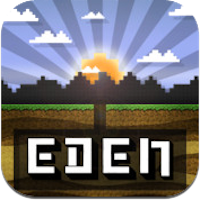 Eden – World Builder is an iOS touch screen world-building game that inserts players into a 3-dimensional world and gives them free rein. The infinite world consists of an assortment of blocks that make up trees, water, grass, and other elements. Players can build homes, swimming pools, or simply explore. The building process is very similar to Minecraft in that blocks are stacked and strategically placed next to or on top of one another in order to craft shelters or more recreational shacks. There are no rules and no goals — a facet of Eden that might make it difficult to become invested in the game. Users essentially have two options: destroy blocks that make up the virtual environment, or build more. There are a variety of types of blocks: wood, glass, tile, logs, cements, brick, and many more, affording users with the opportunity to create a completely custom world. It takes creativity and determination in order to experience the full potential of the app, but those who are less inspired to build a completely new world, can enter into user uploaded world – some of which are quite intricate. However, if players are creatively-minded, they can create a completely original world that does not yield to the laws of physics or any other conceivable boundaries. The intricacies of the game make it suitable for children aged 8 and older.
Eden – World Builder is an iOS touch screen world-building game that inserts players into a 3-dimensional world and gives them free rein. The infinite world consists of an assortment of blocks that make up trees, water, grass, and other elements. Players can build homes, swimming pools, or simply explore. The building process is very similar to Minecraft in that blocks are stacked and strategically placed next to or on top of one another in order to craft shelters or more recreational shacks. There are no rules and no goals — a facet of Eden that might make it difficult to become invested in the game. Users essentially have two options: destroy blocks that make up the virtual environment, or build more. There are a variety of types of blocks: wood, glass, tile, logs, cements, brick, and many more, affording users with the opportunity to create a completely custom world. It takes creativity and determination in order to experience the full potential of the app, but those who are less inspired to build a completely new world, can enter into user uploaded world – some of which are quite intricate. However, if players are creatively-minded, they can create a completely original world that does not yield to the laws of physics or any other conceivable boundaries. The intricacies of the game make it suitable for children aged 8 and older.
To learn more about how to make screen time into a beneficial experience for your 8- or 9-year-old child, check out my book, Playing Smarter in a Digital World and be on the lookout for my newest book, Too Much Minecraft.
Featured image: Flickr user Lars Plougmann




