Shonen Jump
LQ: 9.55
Recommended Age: 12+
Skills Used: Flexibility, Focus, Reading
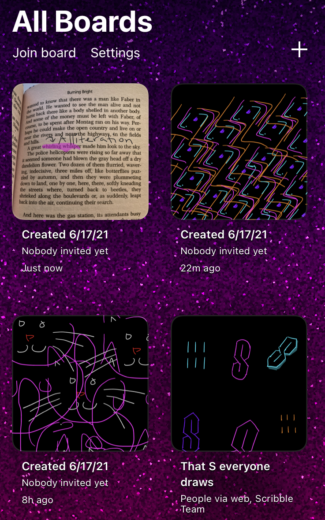 Scribble Together is a whiteboard app that allows the user to sketch out their thoughts, take notes over photos and documents, and collaborate in real-time with other users of the app. The user can take photos, upload images or PDF’s from their phone, and then use the tools provided by the app to add relevant information. In addition to basic tools such as the writing and highlighting functions, you can also cut specific sections and paste them into other parts of the document. You can also use the laser pointer feature to highlight certain parts of the document without actually marking it up in any way.
Scribble Together is a whiteboard app that allows the user to sketch out their thoughts, take notes over photos and documents, and collaborate in real-time with other users of the app. The user can take photos, upload images or PDF’s from their phone, and then use the tools provided by the app to add relevant information. In addition to basic tools such as the writing and highlighting functions, you can also cut specific sections and paste them into other parts of the document. You can also use the laser pointer feature to highlight certain parts of the document without actually marking it up in any way.
The user can also open a blank canvas and sketch or alter the background to show grid patterns, lines, or even blank sheet music. Adding collaborators while on Facetime also allows the user to get input from other people while they are simultaneously talking on the phone. Once the collaboration on the document is complete, it can be exported as a PDF or the link can be shared with the group.
Scribble Together is free to use but certain features, such as live scribbling, require in-app purchases. The app is currently available on iOS.
 Organization: Arranging and coordinating materials in order to complete a task.
Organization: Arranging and coordinating materials in order to complete a task.
Scribble Together is a great way for users to practice their organization skills, especially if they have a project which requires them to collaborate with other people. Getting all of your information into one place and then sharing it live with the other members of your group allows everyone to see what everyone else is thinking and working on, leading to greater organization. For users who struggle with this skill, starting to use this app for smaller projects with just one or two other people might be a way to slowly practice this skill without adding too much information too soon.
Flexibility: Trying something new.
There are so many features available on the Scribble Together app that it can seem a little overwhelming at first. But if the user wants to practice their flexibility skills, it is a great way to try some new approaches to arranging and organizing information. For users who struggle with flexibility, starting off by trying just one new feature and then slowly exploring other portions of the app can be a good way to introduce some variety into the way they approach solo or group projects.
All membership plans come with full access to our entire suite of tools learning guides, and resources. Here are a few of the ones we think you’ll like the most: