Children with strong Flexibility skills are often adept at creative problem solving, adapting to new situations, and adjusting strategies quickly and effectively when needed. Exercising Flexibility can be an especially important skill for students and children who suffer from symptoms of anxiety. Strong Flexibility skills allows students to quickly and seamlessly switch their attention between tasks, as well as adapt to new and unfamiliar situations. For children with symptoms of anxiety, learning to cope and adapt to alien situations can be extremely helpful in alleviating both physical and mental symptoms. Fortunately, there are a number of readily available apps that can help your child begin exercising and improving Flexibility skills today.
The following apps can help your child practice skills ranging from adaptation to new situations, to creative problem solving and learning to adjust strategies on the fly.
Our Picks for the Best Apps for Improving Flexibility Skills:
 Monkey Word School Adventure:
Monkey Word School Adventure:
Monkey Word School Adventure is an app featuring a variety of mini-games designed to help teach children the basic skills required for proficient reading and writing. The mini-games introduce children to new words and concepts and then task the child with demonstrating their newly learned knowledge. Each game type introduces a new set of standards, rules, and objectives and children must exercise Flexibility when changing strategies for each new game type, while learning new words, and adjusting for the increasing difficulty as time passes. Discover more in our Monkey Word School Adventure review.
 Toca Robot Lab:
Toca Robot Lab:
Toca Robot Lab is a great way to introduce young children to the basic concept of Flexibility. Children are tasked with creating a series of unique robots by selecting individual components for their construction. Whether choosing a new set of legs or a unique head, children are presented the opportunity to create a completely unique creation each time they play. Afterward, children can “test” their new creations in a mini-game that asks them to use their own robot to collect a series of stars. Find out more in our Toca Robot Lab review.
 The Opposites:
The Opposites:
The Opposites is a word game that tasks users with the challenge of matching words with their antonyms. Words ascend from the bottom of the screen and float toward the top. As users select matching words, the selected pair disappears. Users must be able to match a predetermined number of opposites before the screen becomes full. Children will practice Flexibility as they learn new words and their antonyms and adjust their strategies continuously as the difficulty of each new level increases. Children must also be able to identify numerous meanings for words, as the most obvious answer is not always the correct answer. Get more information in our The Opposites app review.
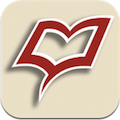 Versu:
Versu:
Versu brings the choose-your-own-adventure story to the twenty-first century with an iPad app that allows users to participate in a text-based adventure. Users select everything from the story line and main character, to the dialogue and actions of the characters in the story. Users will exercise the Flexibility thinking skill when solving unique problems quickly and effectively as the arise in the story in order to meet their objectives. Whether carefully choosing dialogue in order to become strategically close to another character, or thinking of a creative new way to solve a problem presented by the story, users will exercise the Flexibility thinking skill in a number of unique and exciting ways while reading the stories contained in Versu. Uncover more in our Versu review.





