Shonen Jump
LQ: 9.55
Recommended Age: 12+
Skills Used: Flexibility, Focus, Reading

Voice Dictation Speechy Lite is a voice recognition software where students can use their phone to take dictation of their thoughts and have them transferred into writing. Students simply speak into their phone and the app will translate this to type on the screen.
This app can be used for multiple languages so students practicing a foreign language can also use this app for writing essays in the secondary language.
Additional features are available for a subscription fee. Younger students may need assistance with setting up the app as well as with some light reading.
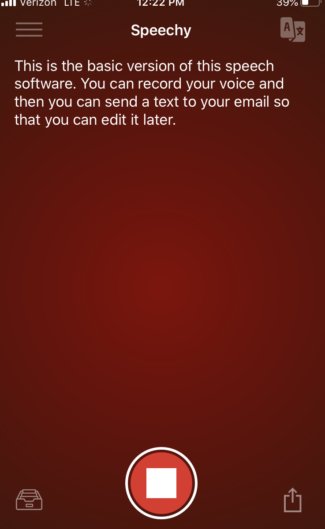 Voice Dictation Speechy Lite helps kids practice and improve the following skills:
Voice Dictation Speechy Lite helps kids practice and improve the following skills:Working Memory: Recalling and retaining information in our minds while working.
Students who struggle with activities involving working memory can benefit from dictation software. Instead of struggling to get their thoughts on paper, students can simply speak into the microphone and then look at the text to sort out their thoughts more efficiently. Students with reading concerns can also listen back to their own voice if that is more beneficial.
Flexibility:Adapting and adjusting to changing conditions and expectations.
Working with a dictation software can be challenging for students at first. Because punctuation and paragraph breaks need to be expressly spoken, it can take a few attempts before students become comfortable with using the software. Students can work on their flexibility by running a few test trials to see how to best use the software for their needs.
All membership plans come with full access to our entire suite of tools learning guides, and resources. Here are a few of the ones we think you’ll like the most: