Shonen Jump
LQ: 9.55
Recommended Age: 12+
Skills Used: Flexibility, Focus, Reading

Dyscalculator is a calculator app designed specifically to meet the needs of users with dyscalculia. The app essentially functions like a standard calculator, but includes a few options to help users who have trouble identifying numbers, determining the difference between numbers, the order of individual digits, or determining which mathematical operations to use to obtain the answers they require. Dyscalculator aids users with dyscalculia by relating numbers to users in multiple formats, as well as providing shortcuts for determining which operations to use in specific situations. Numbers are displayed in numerical format (15), written-out format (Fifteen), in an audio format where the app reads numbers aloud, and in bar graph format so that users can compare the size of two numbers visually. This app is free to download, easy to use, and appropriate for all users ages 6 and up.
Adapting and adjusting to changing conditions and expectations.
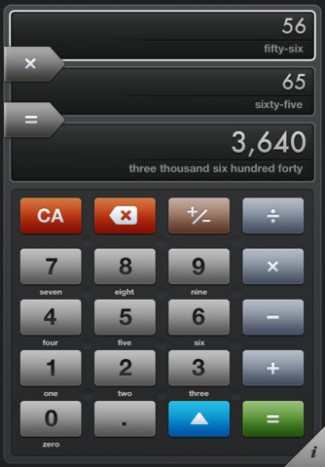 Dyscalculator provides ample flexibility to users with dyscalculia when computing mathematic equations. Displaying numbers in numerous formats provides support to users who find they often switch the ordering of digits in numbers, or have trouble identifying numbers with numerous digits. Dyscalculator displays numbers in a numerical format (25), as well as a written format (twenty-five). In addition, by pressing and holding digits, users can prompt the app to read numbers out loud. By changing the orientation of the app, users may also view numbers in a bar graph format which provides a visual representation of numbers, allowing easy comparison in quantity. Dyscalculator provides many alternative means for identifying numbers, providing users with support and flexibility while computing math equations. Exploring the app's varied functionality is a great way to ensure users get the most our of Dyscalulator.
Dyscalculator provides ample flexibility to users with dyscalculia when computing mathematic equations. Displaying numbers in numerous formats provides support to users who find they often switch the ordering of digits in numbers, or have trouble identifying numbers with numerous digits. Dyscalculator displays numbers in a numerical format (25), as well as a written format (twenty-five). In addition, by pressing and holding digits, users can prompt the app to read numbers out loud. By changing the orientation of the app, users may also view numbers in a bar graph format which provides a visual representation of numbers, allowing easy comparison in quantity. Dyscalculator provides many alternative means for identifying numbers, providing users with support and flexibility while computing math equations. Exploring the app's varied functionality is a great way to ensure users get the most our of Dyscalulator.
Recalling and retaining information in our mind while working.
Users with dyscalculia may also find difficulty in recalling mathematical operations and determining which to use in order to solve different problems. Using the "extended functions" feature of Dyscalculator provides users with alternative means to solving equations or word problems. For example, when determining the difference in age between two individuals, instead of thining out the equation using traditional subtraction, the app includes a "+?" key that can re-order the numbers and task users with finding the correct amount to plug in. In other words, when determining the difference in ages between a person born in 1995 and a person born in 1975, users could type 1975 +? (plus what) = 1995. Dyscalculator provides an alternative means to commit mathematical operations to memory, and over time, users may become more familiar with which operations to utilize in order to obtain the required results, and how these various mathematical operations relate to one another.
All membership plans come with full access to our entire suite of tools learning guides, and resources. Here are a few of the ones we think you’ll like the most: